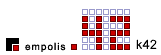 |
TMV Developer Guide
|
This document describes the TMV architecture and explains how
developers can use and extend it.
Introduction
The k42 API exposes the topicmap model to developers, allowing
them to access and create topicmap JAVA objects programmatically. In order to
create applications on top of this, such as web sites, developers must turn
these JAVA objects into information that can be displayed by different types of
devices, such as a Web Browser. In order to facilitate our own efforts in
providing k42 applications on top of our API, as well as providing an example
architecture that other developers could use, we developed the TMV (TopicMap
View) module that makes XML representations of objects in the
topicmap.
TMV
TMV is coined "TopicMap View" because it creates XML instances based
on topicmaps, topics and topic associations. Methods in the TopicMapView.class
can be called from other programs, in order to return XML data that is of a set
structure described by the TMV DTD. The DTD allows users to understand the
nature of the XML output that they can expect from TMV and it is consequently a
relatively easy task to create XSLT to transform TMV XML to the appropriate
requirements for different devices.
WebAuthor and "TMV Navigator"
A good example of this in practise, is seen in our own k42
applications WebAuthor and TMV Navigator.
Both of these web interfaces use the TMV architecture and they only differ from
the XSLT layer upwards. The navigator application uses TMV XML to create
information pages and indexes for objects in the topicmap, whereas WebAuthor
uses the same data, but different XSLT stylesheets to create web forms for
users to interact with the model.You can see this for yourself by
comparing topic.xsl with tmv.xsl in the tmv folder in your web
server.
The diagram below shows the architecture diagram for TMV. The
diagram on the left shows the architecture for client-side XML transformation,
whereas the right hand diagram shows the alternative option of sever-side XML
transformation. Both of this options are
configurable
for tmv.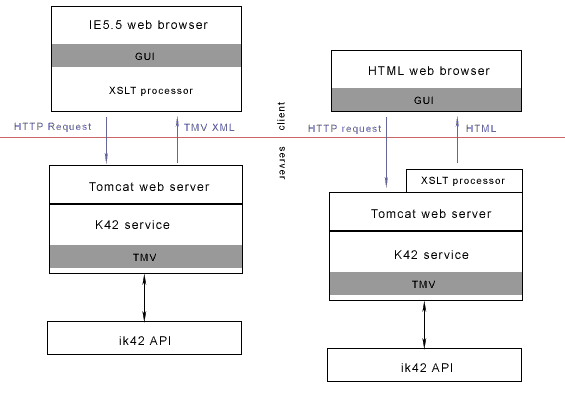 Requests are made to the
web server which are turned into calls to the TMV class in the k42 server. The
TMV class then makes calls to ik42 and uses the resulting JAVA objects to
create XML.
Requests are made to the
web server which are turned into calls to the TMV class in the k42 server. The
TMV class then makes calls to ik42 and uses the resulting JAVA objects to
create XML.
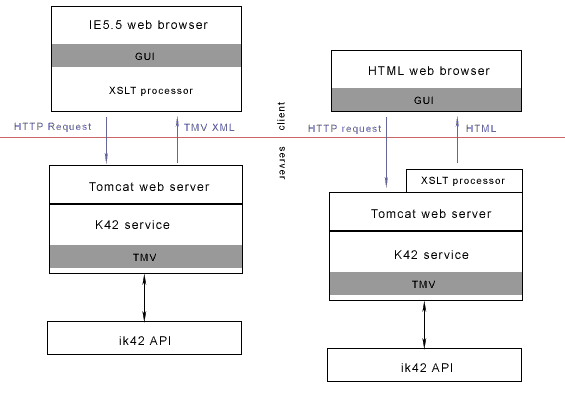 Requests are made to the
web server which are turned into calls to the TMV class in the k42 server. The
TMV class then makes calls to ik42 and uses the resulting JAVA objects to
create XML.
Requests are made to the
web server which are turned into calls to the TMV class in the k42 server. The
TMV class then makes calls to ik42 and uses the resulting JAVA objects to
create XML.
Extending and Developing TMV
This architecture is easily extensible because the TMV XML
data is a stable format, as defined in the DTD. Designing and modifying
applications on top of this, is a matter of applying XSLT to the XML output and
designing an appropriate interface. For example, any user could create their
own "WebAuthor" or TMV Navigator by writing their own XSLT and making the
appropriate calls through servlets to the TMV class. In fact, as the TMV class
itself is based on ik42, users could write their own "TMV" classes to output
whatever data they needed. For simple navigation applications and for getting
to know k42 and topicmaps, our own TMV is sufficient. The following paragraphs
show how this can be used.
Getting XML from TMV
Users can use their web browser to make requests to TMV to obtain
XML. Currently there are four requests that can be made using http query string
parameters. These are GET requests. They are:
|
getTMVTopics which returns XML with structure
for each topic in the topicmap.
| |
|
getTMVTopicByName which returns XML
representing the topic whose unconstrained name value matches the parameter
value given for the parameter name "name". This XML contains all of
the characteristics for the topic and information on the associations that it
is involved in.
| |
|
getTMVTopicByID which returns XML with
structure for a topic matching the ID supplied in the query string parameter
value for the "oid" parameter.
| |
|
getTMVTopicsInRange which returns an XML
instance representing a list of topics that have a name within the range values
supplied using the"from" and
"to"parameters.
|
These are the full http requests as they would be used in the
browser:
http://domain:port/k42/tmv/tmvclient?method=getTMVTopics http://domain:port/k42/tmv/tmvclient?method=getTMVTopicByName&name=namestr http://domain:port/k42/tmv/tmvclient?method=getTMVTopicByID&oid=idstr http://domain:port/k42/tmv/tmvclient?method=getTMVTopicsInRange&from=startstr&to=endstr
Specifying a stylesheet
It is also possible to specify an extra parameter in each request
that will be used to set the <?xml-stylesheet?> processing instruction
for the returned XML instance, or alternatively the stylesheet to use for
server-side transformation. This can be appended to the query string as an
extra parameter as shown:http://domain:port/k42/tmv/tmvclient?method=getTMVTopics&stylesheet=example.xsland when this is returned in the browser, the XML will be transferred by the stylesheet. By default, the stylesheet path is mapped to the tmv folder in the web server - so if you add your stylsheets in the same place on the file system as the current tmv and webAuthor xsl they will be picked up without needing to specify the path in the query string. Otherwise developers can make their parameter value relative to this folder.
When the execute parameter is
set tofalse, the stylesheet parameter value is including as a
processing instructing within the XML returned, otherwise it is is mapped to
the servlet context and used for the serv-side
transformation.
Many browsers do not support XML and are therefore not capable of
transforming XML content into HTML for display to the user. Like many web
technologies, it is therefore often sensible to do as much processing into
neutral data formats on the server as possible in order to capture as much of
the client platform specification as possible. The TMV servlet that we use to
handle TMV requests can be configured to either return an XML stream to the
client or to invoke an XSLT processor and return HTML instead. By default, it
uses a server-side XALAN XSLT processor, however this can be disabled using an
extra parameter in the HTTP request headers or POST data:
http://domain:port/k42/tmv/tmvclient?method=getTMVTopics&execute=falseThis extra parameter will disable server-side transformation so that the requesting client will receive and XML instance to transform itself. For server-side transformation, TMV will map the stylesheet parameter relative to the Servlet Context and then the /tmv folder. Therefore
stylesheet=example.xsl will use the following
path: servletcontext/tmv/example.xsl
Creating an application
This is all that is needed to make a simple Topic Map application.
For example, to create a utility for browsing topics in a topic map all that is
needed is an initial call
forgetTMVTopicsorgetTMVTopicsInRange and then
a stylesheet that turns the resulting XML into a HTML list that has links
containing thegetTMVTopicByID call using the id attributes
that are present in the XML instance (see below). TMV displays both topics and
topic associations, so getTMVTopicByID will return information
for an association if the id supplied is for a topic association object. For an
understanding of the XML that is returned by TMV look at the DTD in the tmv
folder. This contains comments explaining each element. The DTD is for
information and is not actually used to validate the XML that is returned by
TMV.
The following XSLT will create a basic index of topics from
thegetTMVTopics request:
<xsl:template match="tmv:topics">
<tr>
<td>
<xsl:for-each select="tmv:k42Ref">
<div>
<xsl:value-of select="@tmv:costume" />
<a>
<xsl:attribute name="href">
../tmv/tmvclient?method=getTMVTopicByID&oid=
<xsl:value-of select="@tmv:oref" />
&stylesheet=example.xsl
</xsl:attribute>
<xsl:value-of select="tmv:names/tmv:name/text()" />
</a>
</div>
</xsl:for-each>
</td>
</tr>
</xsl:template>
To see this in full examine
theexample.xslfile included with the download and enter the
following URL into your XML enabled web
browser:http://domain:port/k42/tmv/tmvclient?method=getTMVTopics&stylesheet;=example.xsl
Copyright (c) empolis UK LTD. All rights reserved.